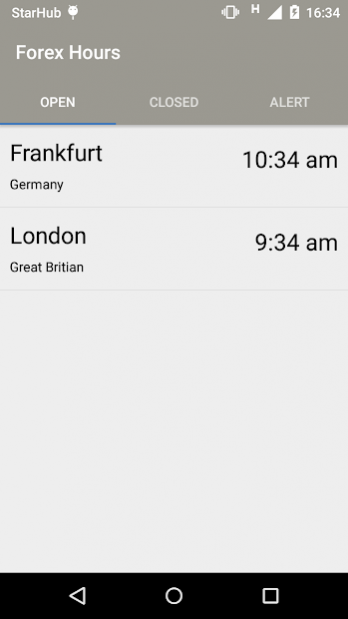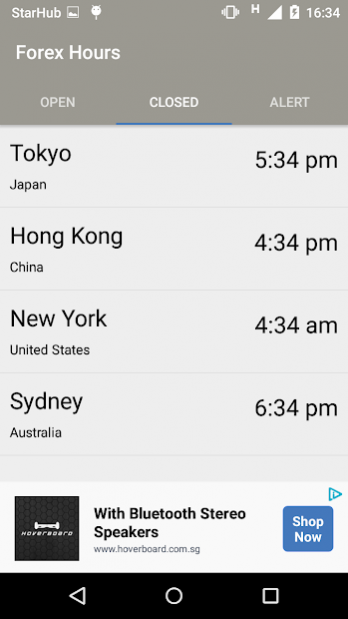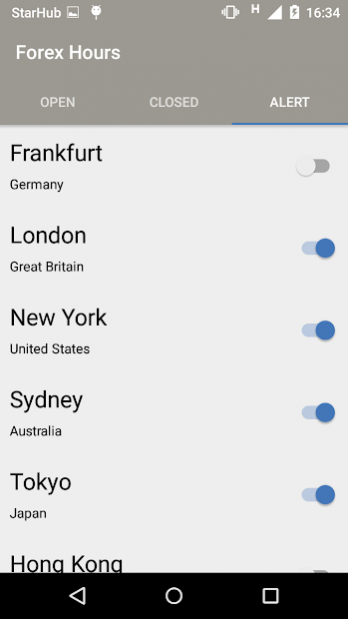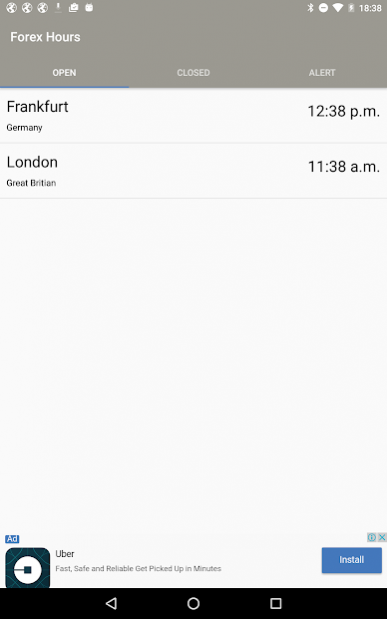Forex Hours 1.6.0
Free Version
Publisher Description
The forex market is available for trading 24 hours a day. However, this doesn’t mean it’s always active throughout the whole day. Most successful traders understand this and choose to trade during times when market activity is high and avoid times when trading is light. Spreads are tighter during these periods and currency movements backed up by high trading volume are more likely to follow through.
Forex Hours provides a quick overview of the status and local time of major forex markets in the world. At those overlapping trading hours it is likely you will find the highest volume of trades and therefore more chances to win in the foreign currency exchange market. The status and local time are updated in real-time thus no refresh is required.
In addition, you can also choose to receive notifications/alerts when your favourite market open and closed.
Join our facebook fan page.
http://www.facebook.com/codingtrader
For technical support / enquiries, please email our technical support team at codingtrader.sg@gmail.com
Note:
This application assumes local trading hours of 8:00 AM - 4:00 PM in each Forex market from Monday to Friday excluding holidays as most participants trade between these times in their local time zone.
About Forex Hours
Forex Hours is a free app for Android published in the Accounting & Finance list of apps, part of Business.
The company that develops Forex Hours is Trading Labs. The latest version released by its developer is 1.6.0. This app was rated by 2 users of our site and has an average rating of 5.0.
To install Forex Hours on your Android device, just click the green Continue To App button above to start the installation process. The app is listed on our website since 2019-11-07 and was downloaded 144 times. We have already checked if the download link is safe, however for your own protection we recommend that you scan the downloaded app with your antivirus. Your antivirus may detect the Forex Hours as malware as malware if the download link to com.hours.forex is broken.
How to install Forex Hours on your Android device:
- Click on the Continue To App button on our website. This will redirect you to Google Play.
- Once the Forex Hours is shown in the Google Play listing of your Android device, you can start its download and installation. Tap on the Install button located below the search bar and to the right of the app icon.
- A pop-up window with the permissions required by Forex Hours will be shown. Click on Accept to continue the process.
- Forex Hours will be downloaded onto your device, displaying a progress. Once the download completes, the installation will start and you'll get a notification after the installation is finished.